Your Site Loads Fast. But Does It Feel Fast?

Introduction: The Invisible Friction That's Costing You
You checked all the boxes:
-
Google PageSpeed score is in the green
-
Time to First Byte (TTFB) is low
-
LCP, CLS, FID — all optimized
But users are still bouncing. Engagement is weak. Session time is short.
So what’s happening?
It’s simple: your site may load fast — but it doesn’t feel fast.
In the era of Core Web Vitals, many sites chase technical perfection and forget the real goal: making users feel in control, welcome, and confident.
This is about perception. And perception is everything.
Let’s dive into why UX perception matters — and how to build a site that feels fast, not just technically is fast.
1. What Is Perceived Performance?
Perceived performance is the user’s emotional response to how quickly a site seems to load and respond.
Here’s the kicker: it's often disconnected from actual metrics.
You could score a 95 on Lighthouse but still feel slow if:
-
Your layout shifts while users try to click
-
Key content takes too long to appear
-
UI elements load without visual feedback
Perception is the moment-to-moment experience of trying to use your site.
👉 Related read: Your Website Looks Great. But It’s Making People Leave
2. Real-World Examples of Sites That Feel Slow
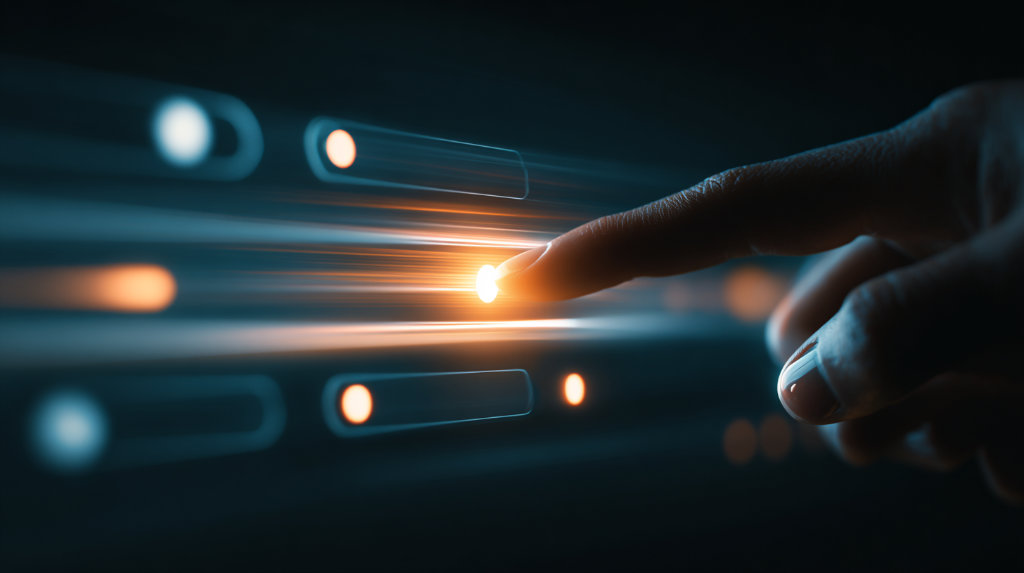
-
Content Flickers: Content flashes during font swap or layout reflow
-
Loading with No Progress Feedback: Spinners with no progress = frustration
-
UI Dead Time: Click a button... and nothing happens for 2 seconds
-
Image-Heavy Sites: Beautiful, high-resolution hero sections that block content
These issues don’t always show up in audits. But they destroy trust in real usage.
3. Tactics to Make Your Site Feel Fast
a. Prioritize Perceived Load Order
Your job is to deliver meaningful content ASAP — even if background assets aren't ready.
Use:
-
Skeleton screens to show structure before data arrives
-
Lazy-load non-critical images
-
Preload key content fonts to avoid layout shifts
b. Give Instant Feedback on Interaction
Users should never wonder if something is broken.
Examples:
-
Animate buttons on tap
-
Show loading indicators immediately after an action
-
Optimistically render changes if possible (especially for filters or sort UI)
c. Prevent Layout Jank
CLS (Cumulative Layout Shift) is more than a score — it's a trust breaker.
You scroll, aim your thumb to tap, and... the button moves.
Use set height placeholders for:
-
Images
-
Ads
-
Third-party widgets
4. Understand the Emotional Timeline of a Visit
Perceived speed isn’t just about initial load. It’s about flow:
| Stage | Emotional Question | Your Job |
|---|---|---|
| Initial load | “Is this site trustworthy?” | Load header & CTA fast |
| First interaction | “Does this respond to me?” | Give visual feedback instantly |
| Navigation | “Can I find what I need?” | Keep transitions snappy |
| Action | “Did it work?” | Show confirmation/feedback |
If you fail at any moment, users hesitate — and hesitation kills conversions.
5. Fast Is a Feature

Speed isn’t just technical SEO. It’s emotional UX.
It says:
“We value your time. We respect your experience.”
In Stop Ignoring SEO Basics — They’re Costing You Growth, we covered how speed is now a trust signal.
Don’t think of it as performance.
Think of it as psychological design.
6. Tools That Help You Measure Perception
It’s not just about Lighthouse and PageSpeed.
Try these:
-
SpeedCurve: Measures visual experience frame-by-frame
-
WebPageTest: Filmstrips show how users see your site load
-
Replay tools (FullStory, Hotjar): See where users hesitate
Then compare:
-
When does your content load?
-
When can users interact?
-
When does it feel ready?
Conclusion: Make Speed Human Again

Fast isn’t enough. It has to feel fast.
If your site “technically passes” audits but still loses people — you’re optimizing for machines, not emotions.
So:
-
Rethink your loading sequence
-
Reduce cognitive friction
-
Respond like a real-time conversation
Because in 2025, speed is emotional UX.
And perception? That’s the real metric that matters.
TL;DR
-
Perceived speed is often different than measured speed
-
UX issues (jank, no feedback, delayed actions) destroy trust
-
Emotional flow matters more than scores
-
Use tools that show what users see, not just what servers send
-
Make it feel like magic, not like work
Want to know how fast your site feels?
Run a Cekr.io audit and experience real-world perception insights →